You can easily create a Dentistry Website Online using a website builder such as Vonza. With Vonza, you don’t need website building skills or to hire a programmer.
In this guide, you can discover how to create dental clinic websites using the Vonza website builder. Build the Best Dentist Website Design in these 5 Easy Steps…
Step 1: Create an account with Vonza
You need to have an account to create a site using your Vonza’s dentist website template. To sign up, go to Vonza.com and click on the “Start free trial” button, on the top right of the menu bar.
A signup page will appear where you can add your name, email address, and phone number. You will also create your password and confirm it. Next, you need to agree to Vonza terms, and confirm you aren’t a robot, by checking the checkboxes.
Finally, click on the “Create Account” button.
Step 2: Add your Dentistry Business Name
After you click the signup button, a qualifying page with a few questions will appear. Use it to add a few details about yourself and your business. Vonza will use that information to create a relevant dentistry website template for you.

Step 3: Edit Home Page
Once you have completed the signup process, you will be redirected to your Vonza dashboard. You will get a prompt to take an optional tour of the Vonza features. The tour feature is also accessible from the Vonza left side panel.
On the left panel of the dashboard, click on the Website tab, then click the “Builder” button.
That will reveal the “Block” and “Element” features, which you can use to edit your homepage. The Block features include the following: Hero Header, Featured Products, Video, Subscription Form, FAQs, Testimonial, and Contact Us.
The Element features are the Text, Image, and Custom HTML features. You can add them to your page by clicking on “Add New.” Moreover, you can customize each “block” or “element”, or duplicate them to reuse your custom designs.
Step 4: Add More Pages to Dental Websites Design
To add a new page to your dental website design, go to the top right-hand side of the website dashboard builder, and click on “Add Page”. A flash page will pop up, where you can add your website’s Title, URL, and page copy.
If you wish to update them later, just select the page and click on settings.
Once you are done, click “Save” to add the page, and go back to the website builder editor.
You can use the website builder tab to add blocks and elements to customize a new page. Use the Navigation editor to edit its menu locations and visibility.
Other features you can edit are the URL, visibility, and new tab options.

Step 5: Connect Domain
If you have a custom domain, you can connect it to your new dentist’s website. To do that, click on Domain, enter your domain and click on “Save”.
Conclusion
With Vonza, you can create a dental clinic website design with a few clicks and entries. Moreover, you don’t need a credit card to test these features.
Once your site is ready, you can use Vonza other features such as email, SMS, and sales funnel to gather leads and increase conversion rates at no extra cost.
Sign up for a 14-day free trial, to get started today.


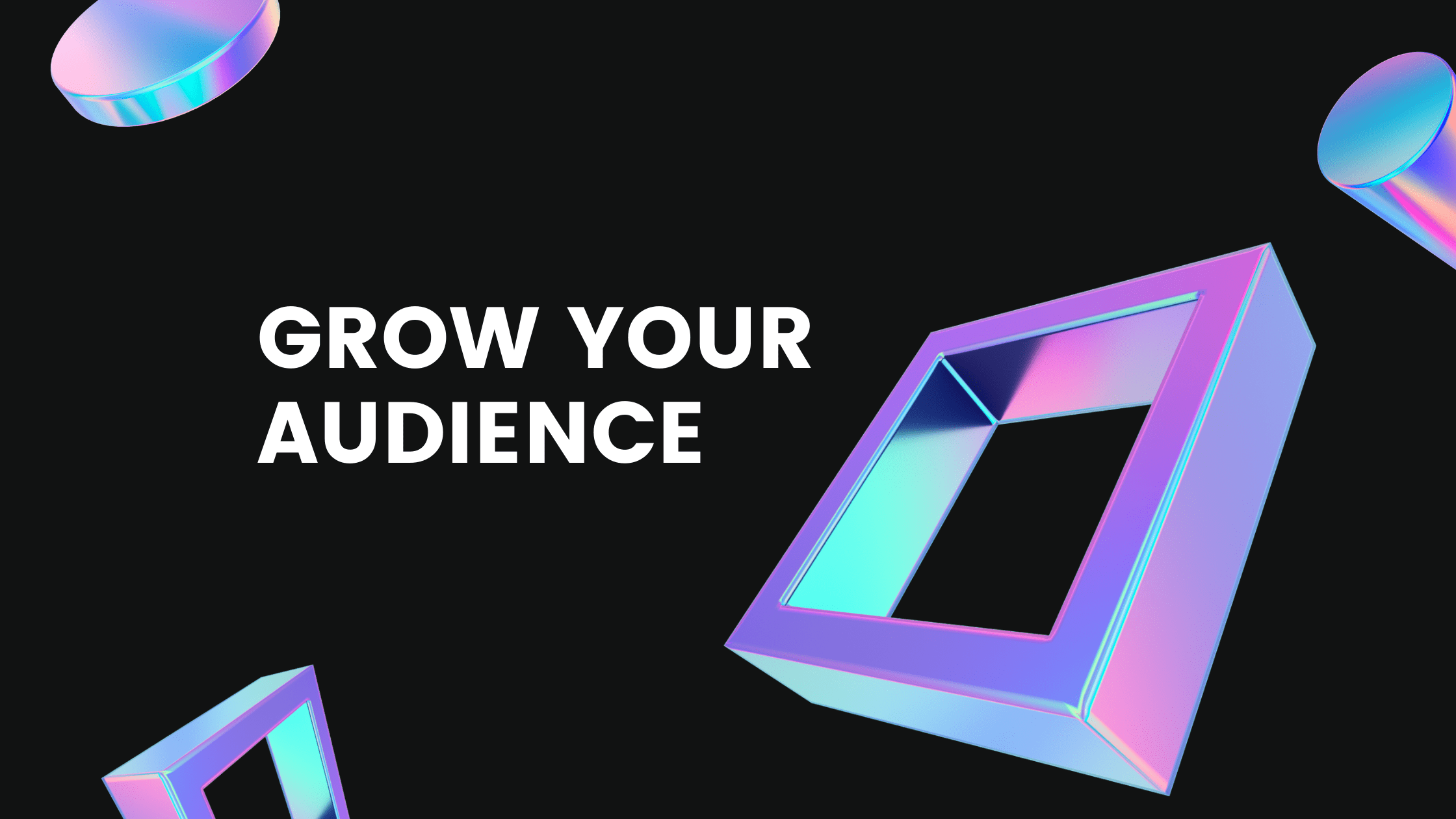

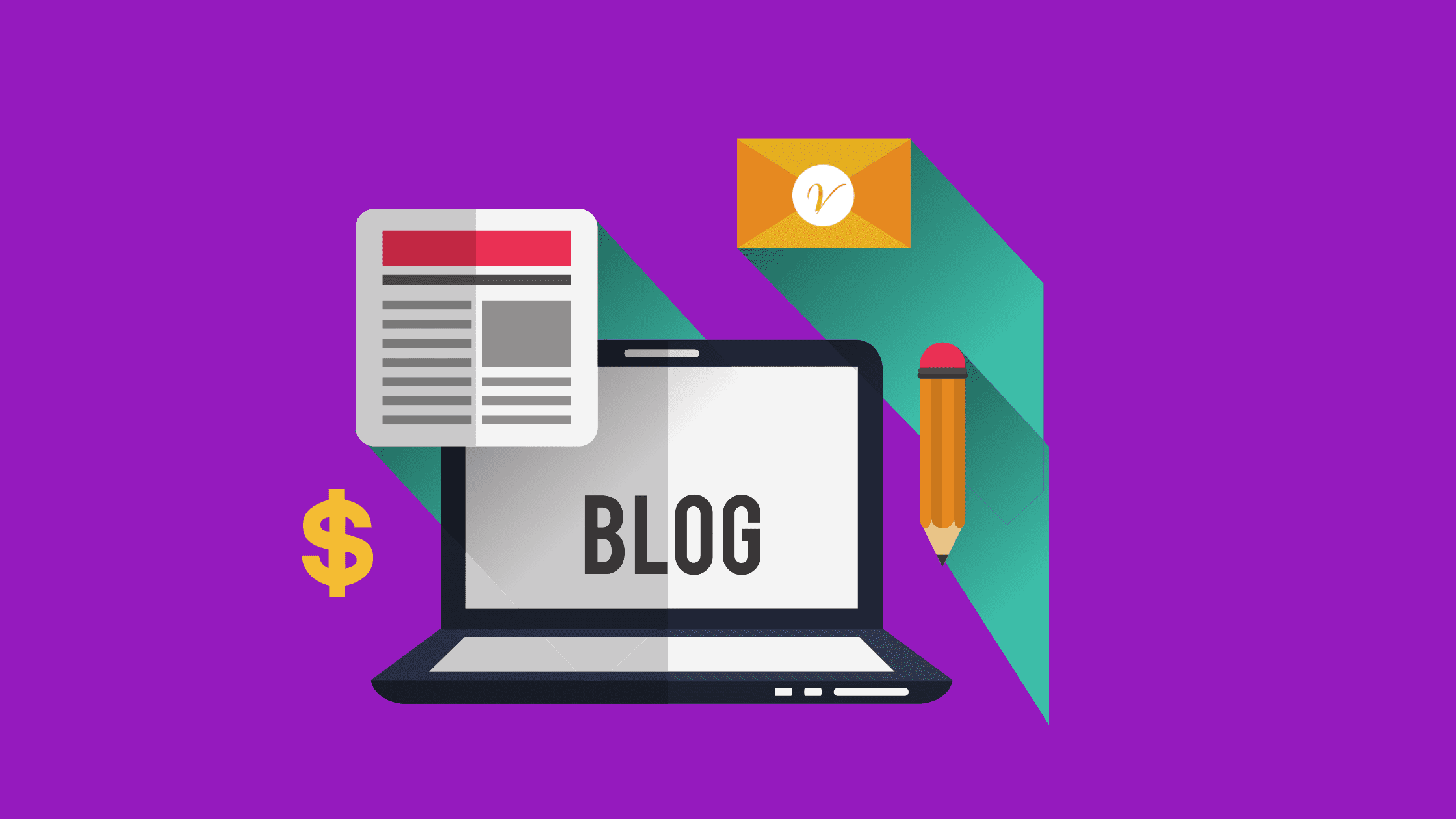
This is a great opportunity for dentist to teach more people how to care for their teeth. Thanks for this.
So Vonza can do this much. Thanks for this amazing platform.