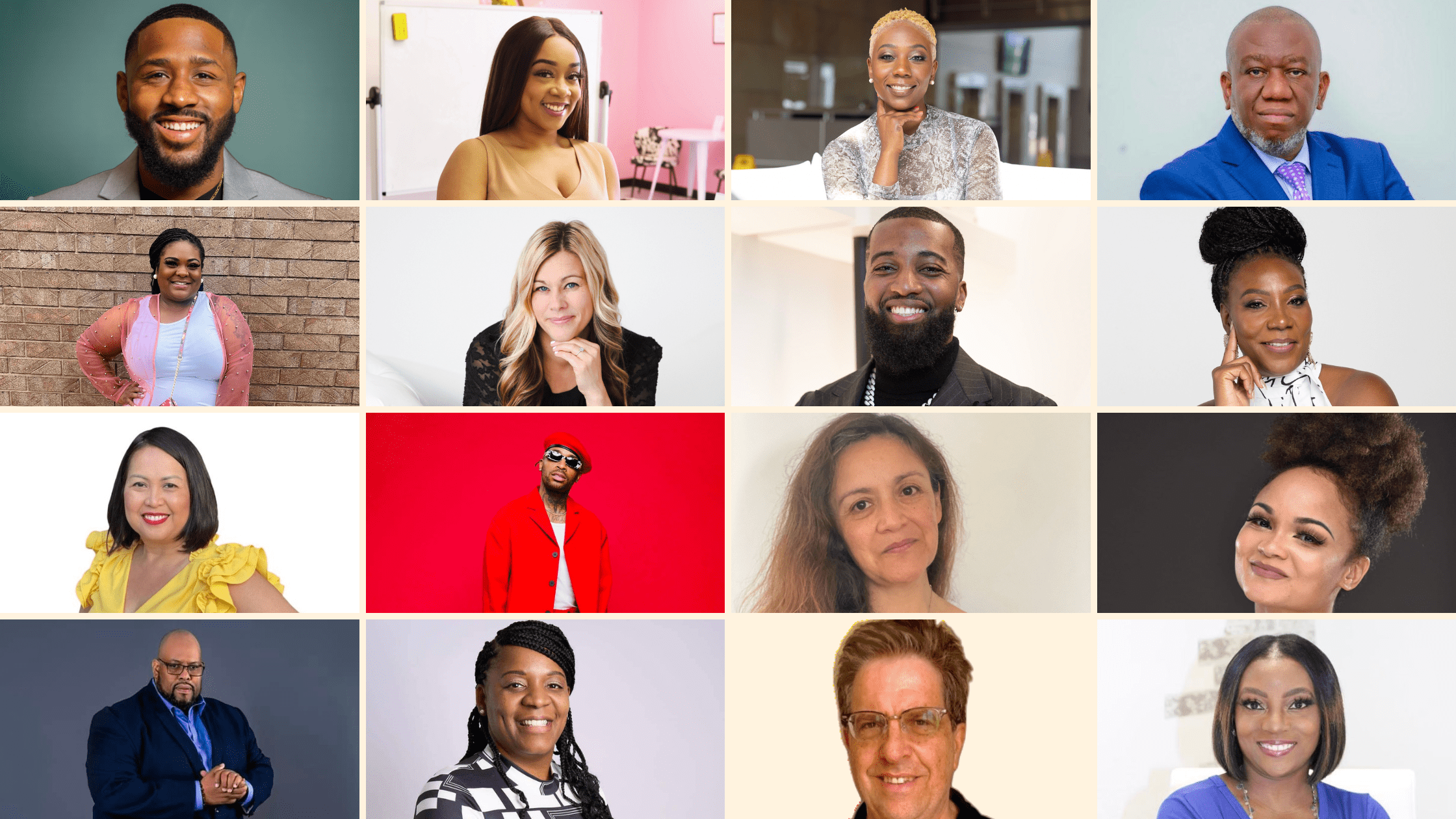Many people struggle with creating an email list in Gmail, if you find yourself among them, you’ve landed in the right place. I’ve been in your shoes, just as puzzled as you are now. That’s why I can confidently say you’re in good hands. Having transitioned from a novice to an expert in the game, I’m here not only to teach you but also to ensure you grasp every step, transforming you into an expert, just like me. Trust me, I’m not bluffing!
Email marketing has become an essential tool for businesses of all sizes. With over 3.9 billion email users worldwide, it is no surprise that email marketing has a potential reach of billions of people. However, mastering this powerful marketing strategy requires a well-crafted email list. Gmail, one of the most widely used email platforms, offers a variety of features and tools to help businesses build and manage their email lists effectively.
In this article, we will delve into the world of email marketing and explore the step-by-step process of creating an email list in Gmail. Whether you are a small business owner, a marketer, or an entrepreneur, this guide will provide you with the necessary knowledge and skills to unlock the full potential of email marketing using Gmail. So, get ready to learn how to leverage the power of email marketing and take your business to new heights in 2025 and beyond.
The importance of email marketing cannot be overemphasized. I have carefully listed out some crucial aspects highlighting its significance.
Importance of Email Marketing
Email marketing holds significant importance for businesses and individuals alike due to several key reasons:
1. Reach: With just a click of a button, businesses can send personalized messages to thousands of subscribers, increasing their reach and visibility.
2. Cost-effective: Email marketing is a cost-effective marketing strategy compared to traditional advertising methods. Businesses can save money on printing and postage costs by sending electronic newsletters and promotional materials to their subscribers.
3. Targeted audience: One of the key benefits of email marketing is the ability to target specific groups of individuals. Businesses can segment their email lists based on demographics, interests, or past purchase behavior, ensuring that their messages are relevant and resonating with their audience.
4. Increased conversions: Email marketing has a high conversion rate compared to other marketing channels. By sending personalized and targeted messages, businesses can drive more traffic to their website, resulting in increased sales and conversions.
5. Measurable results: Unlike traditional marketing methods, email marketing provides businesses with detailed analytics and metrics. From open rates to click-through rates, businesses can track the effectiveness of their email campaigns and make data-driven decisions to improve their marketing strategy.
6. Relationship building: By regularly sending valuable content and engaging with their audience, businesses can establish trust and loyalty, leading to long-term customer relationships and repeat business.
Email marketing is a powerful tool for businesses that offers a wide range of benefits. From reaching a large audience to driving conversions and fostering customer relationships, it is an essential component of any successful marketing strategy.
Key Benefits of Using Gmail for Creating Email Lists
When it comes to creating email list in Gmail the process is easier. Gmail offers numerous benefits that make it the perfect choice for individuals and businesses alike. Some benefits include;
1. Gmail provides a user-friendly interface that is easy to navigate, making the process of creating and managing email lists a breeze. With just a few clicks, you can organize your contacts into different groups, allowing for efficient targeting and personalization of your email campaigns.
2. Gmail offers a powerful search function that enables you to quickly find specific contacts or emails within your lists. This saves you valuable time and ensures that you can easily access the information you need when sending out targeted messages.
3. Gmail’s integration with other Google services, such as Google Drive and Google Sheets, allows for seamless collaboration and data sharing. You can easily import or export contacts from other platforms, ensuring that your email lists are always up to date and accurate.
4. Gmail provides robust security measures to protect your email lists and sensitive information. With advanced spam filters and phishing detection, you can trust that your emails will reach the intended recipients Gmail provides the tools and features necessary to effectively manage and utilize your email lists for successful email marketing campaigns.and that your data is safe from cyber threats.
Ceating email list in Gmail offers a range of benefits, including a user-friendly interface, powerful search functionality, seamless integration with other Google services, and top-notch security.
I have already assured you that by the time you finish reading this article, you will not only understand the subject like others but also become an expert. Take my word for it.
A Step-by-Step Guide to Creating an Email List in Gmail
Here we go! A step-by-step guide to creating an email list in Gmail. Are you ready to learn and become proficient? Don’t just read; it’s not a novel. Read carefully, and as you read, check with Gmail. Okay.
Creating a Gmail Account
A Gmail account is the first step in creating email list in Gmail. With it being one of the most widely used email platforms, it provides an excellent foundation for building and managing your email list.
To create a Gmail account, simply visit the Gmail website and click on the “Create account” button.
You will be prompted to fill in your personal information, such as your name, desired email address, and password.
Once your account is created, you can start utilizing the various features and tools that Gmail offers to effectively build and manage your email list.
Familiarize yourself with Gmail Interface
To unlock the power of email marketing and create an email list in Gmail (2025), it is essential to first familiarize yourself with the Gmail interface.
Gmail is a widely used email service provided by Google, known for its user-friendly interface and robust features. By understanding how Gmail works, you can maximize its potential for building and managing your email list effectively.
Take the time to explore the various tabs, labels, and organization options available within Gmail. Familiarize yourself with features like sorting emails, creating filters, and utilizing labels to streamline your email management process.
This knowledge will be crucial in creating an efficient and organized email list in Gmail, ensuring that your email marketing efforts are seamless and successful.
Build a Contact List
Are you looking to build a contact list for your business or personal needs? Building a contact list is an essential task that can help you stay organized and connected. With a comprehensive contact list, you can easily reach out to clients, partners, or friends whenever you need to. So, where do you start?
Identify Potential Contacts
Identifying potential contacts is the first crucial step in building a robust email list. Consider the following strategies:
- Current Customers and Clients: Include individuals who have purchased your products or services.
- Business Connections: Add professionals and colleagues who might be interested in your communications.
- Networking Events: Collect contact information from relevant networking events and conferences.
- Social Media Connections: Engage with your followers on social media platforms and encourage them to join your mailing list.
Manually Add Contacts to Your Gmail Account
Now, let’s manually add contacts to your Gmail account:
- Open Contacts in Gmail: Log into your Gmail account.
On the left side, click on “Contacts” to open the Contacts interface.
- Click “Create Contact”:
In the Contacts interface, click the “Create Contact” button.
- Enter Contact Details:
A pop-up window will appear. Enter the contact’s details, including name, email address, phone number, and any additional information.
Click “Save” to add the contact to your list.
Import Existing Contacts
If you already have a list of contacts saved in a file, importing them into Gmail is efficient:
- Open Gmail: Log into your Gmail account.
- Access Contacts: In the top-right corner, you should see a grid icon. Click on it, and it will show you a list of Google apps. Find and click on “Contacts” from the list.
- Navigate to Import: In the left sidebar, you should see “More” at the bottom. Click on it, and you might find an option like “Import” or “Import contacts.” Click on that.
- Choose File and Import: You’ll likely see an option to “Choose File.” Click on it, locate your contact file (CSV, vCard, etc.), and select it.
Follow the prompts to map the fields and complete the import process.
Note: Ensure your file is properly formatted to match Gmail’s import requirements.
By following these steps, you’ll have successfully built and organized your contact list in Gmail, laying the groundwork for effective communication with your audience.
Organizing Contacts into Groups in Gmail
Effectively organizing your contacts into groups in Gmail helps streamline your communication and target specific audiences with tailored messages. Follow this step-by-step guide to create and manage contact groups effortlessly.
Create Contact Groups
- Log in to your Gmail account.
- Access Contacts: In the top-right corner, click on the grid icon (three-by-three grid of squares). From the menu, select “Contacts.”
- Navigate to Groups: In the left sidebar, you might find an option like “Labels” or “Groups.” Click on it to access your contact groups.
- View and Manage Groups: You should see a list of existing groups. Here, you can create new groups, edit existing ones, or assign contacts to specific groups.
Click “Apply” to save the changes.
By following these steps, you’ve successfully organized your contacts into groups in Gmail. This segmentation allows for more targeted and efficient communication, ensuring that your messages reach the right audience with precision.
Setting Up Email Campaigns in Gmail
Creating effective email campaigns involves more than just sending messages. Follow this step-by-step guide to set up compelling email campaigns using Gmail:
Compose an Email
- Click “Compose” in Gmail: Click on the “Compose” button, typically found in the upper-left corner.
- Craft a Compelling Message:
- Write a clear and engaging subject line (Title) that grabs attention.
- In the body of the email, craft a message that is concise, relevant, and easy to understand.
- Use a friendly and professional tone that resonates with your audience.
Personalize Emails
- Use Recipient’s Name:
- If you have included the recipient’s name in your contact list, use the personalization feature in Gmail.
- Insert the recipient’s name in the greeting or throughout the email for a personalized touch.
- Customize Content Based on Groups:
- Utilize the contact groups you created earlier.
- Tailor the content of your email based on the characteristics or preferences of specific groups.
- Address the unique needs or interests of each group to enhance engagement.
Utilize Gmail’s Features
- Attachments and Images:
- Click on the paperclip icon to attach files or images. Ensure they are relevant to your message.
- Use the image insertion tool to include visuals that complement your content.
- Formatting Options:
- Leverage Gmail’s rich text editor for formatting.
- Highlight key points using bold or italic text.
- Adjust font sizes and colors to enhance readability.
Add a Call-to-Action (CTA)
- Clearly Define the CTA:
- Clearly state what action you want the recipient to take.
- Use compelling language to encourage engagement, such as “Shop Now,” “Learn More,” or “Subscribe Today.”
- Include Links or Buttons:
- Insert clickable links or buttons that direct users to the desired action.
- Ensure that links are functional and lead to the intended destination.
- Highlight Benefits:
- Emphasize the benefits of taking the desired action.
- Clearly communicate what value the recipient will gain.
By following these steps, you’ll be well on your way to creating email list in Gmail. Remember to regularly analyze the performance of your campaigns and adjust your strategies based on insights to continuously improve results.
Sending Emails in Gmail
Once you’ve composed your email and personalized it, it’s time to send it out. Here’s a simple guide on how to send emails in Gmail:
Review Your Email
- Proofread:
- Carefully review your email for any typos, grammatical errors, or formatting issues.
- Ensure that the content is clear, and there are no mistakes.
- Check Links and Attachments:
- Verify that all links are working correctly.
- Confirm that any attachments are attached and can be opened.
Select Recipients or Groups
- Choose Recipients:
- In the “To” field, enter the email addresses of individual recipients or the name of the group you want to send the email to.
- Gmail will suggest contacts or groups as you start typing.
- Use Bcc for Multiple Recipients:
- If sending to multiple recipients who shouldn’t see each other’s email addresses, use the Bcc (blind carbon copy) field.
Click “Send”
- Click “Send”:
- Once you’ve reviewed and selected your recipients, click the “Send” button.
- Your email will be dispatched to the chosen recipients.
- Sent Items:
- Gmail automatically saves a copy of the sent email in your “Sent” folder, allowing you to reference it later.
Additional Tips:
- Schedule Emails:
- If you want to send emails at a specific time, you can use Gmail’s scheduling feature. Click the arrow next to the “Send” button to access the scheduling options.
- Undo Send:
- Gmail provides an “Undo Send” feature that allows you to retract an email shortly after sending. Look for the “Undo” option at the bottom of the screen after sending an email.
By following these steps, you can confidently send out your email list in Gmail, ensuring that your messages reach the intended recipients effectively.
Monitoring and Analyzing Email Campaigns in Gmail
After sending out your email campaigns, it’s crucial to monitor their performance and analyze key metrics. Check out how to track and assess your email campaigns in Gmail:
Track Email Campaign Performance
- Access Email Metrics: Navigate to the “Sent” folder to view your sent emails.
- Check Basic Metrics: Take note of basic metrics, including the number of emails sent, delivered, and any bounced emails.
Use Gmail’s Built-in Features for Tracking
- Enable Read Receipts: In Gmail, you can request read receipts to track when recipients open your emails.
While composing an email, click on the three dots at the bottom right, and select “Request read receipt.”
- Explore Other Features: Gmail may offer additional features for tracking, depending on updates and settings.
Look for options like “Schedule send” and “Confidential mode” for enhanced control and security.
Analyze Open Rates, Click-Through Rates, and Responses
- Open Rates: Analyze the percentage of recipients who opened your email. This metric indicates the effectiveness of your subject line and overall content.
Calculate open rate: (Number of opens / Number of delivered emails) *(Times) 100.
- Click-Through Rates (CTR): Measure the percentage of recipients who clicked on links within your email. CTR indicates the engagement level and effectiveness of your content.
Calculate CTR: (Number of clicks / Number of delivered emails) * 100.
- Responses: Review the responses received from your email campaign.
Track replies, inquiries, or any desired actions taken by recipients.
Additional Tips:
- Use UTM Parameters for External Links: If your email includes external links, consider using UTM parameters to track traffic and conversions in Google Analytics.
- Segment Your Analysis: Analyze performance based on different segments, such as demographics or recipient groups, to gain deeper insights.
- Iterate Based on Insights: Use the gathered data to refine your future email campaigns. Adjust content, timing, or targeting based on what works best.
By actively monitoring and analyzing your email campaigns in Gmail, you can refine your strategies, improve engagement, and achieve better results in your future email marketing efforts.
Optimizing and Iterating Email Campaigns in Gmail
To enhance the effectiveness of your email marketing strategy, it’s crucial to continuously optimize and iterate based on insights gathered from previous campaigns. Here’s a guide on how to refine your approach in Gmail this year:
Gather Feedback
- Encourage Responses: Promptly respond to replies and inquiries received from your email campaigns.
Encourage recipients to share their thoughts and feedback.
- Surveys and Feedback Forms: Include surveys or feedback forms in your emails to collect structured feedback.
Ask specific questions about content, timing, and user preferences.
Identify Areas for Improvement
- Analyze Metrics: Review email performance metrics, including open rates, click-through rates, and responses.
Identify patterns or trends in user behavior.
- Evaluate Content Effectiveness: Assess the engagement levels for different types of content (text, images, videos).
Identify which elements resonate most with your audience.
- Review Timing and Frequency: Analyze the performance of emails sent at different times and on different days of the week.
Evaluate the optimal frequency of your email campaigns.
Adjust Future Email Campaigns Based on Insights
- Refine Targeting: Use insights to fine-tune your audience segmentation.
Ensure that your emails are tailored to the specific needs and preferences of different segments.
- Optimize Subject Lines: Experiment with different subject lines to improve open rates.
A/B test subject lines to identify the most effective ones.
- Personalization Strategies: Enhance personalization based on recipient behavior and preferences.
Leverage dynamic content to create personalized experiences.
- Experiment with Content Format: Test different content formats, such as plain text vs. HTML, to see which resonates better with your audience.
- Adjust Send Times: Optimize the timing of your email campaigns based on when your audience is most responsive.
Consider time zone differences for a global audience.
Additional Tips:
- Stay Informed:
- Keep up with industry trends and best practices in email marketing.
- Subscribe to relevant newsletters or attend webinars to stay informed about the latest strategies.
- Utilize Gmail’s Features:
- Explore new features introduced by Gmail for email marketing and incorporate them into your strategy.
By continuously gathering feedback, identifying areas for improvement, and adjusting your future email campaigns based on insights, you’ll refine your approach over time and achieve better results in engaging your audience through Gmail.
Staying Compliant with Email Marketing Regulations in Gmail
Maintaining compliance with email marketing regulations is crucial to building trust with your audience and avoiding legal issues. Here’s a guide on how you can stay compliant when conducting email marketing in Gmail:
Familiarize Yourself with Email Marketing Regulations
- Research Applicable Laws: Familiarize yourself with global and local email marketing regulations, such as the CAN-SPAM Act, GDPR (General Data Protection Regulation), and CASL (Canadian Anti-Spam Legislation).
Stay informed about any updates or changes in these regulations.
- Understand Consent Requirements: Know the requirements for obtaining consent from recipients before sending commercial emails.
Ensure that you have lawful grounds for processing personal data.
Include Opt-Out Options in Your Emails
- Clear and Accessible Opt-Out Links: Include a visible and easily accessible unsubscribe or opt-out link in every promotional email.
Ensure that the process for opting out is straightforward and user-friendly.
- Honor Opt-Out Requests Promptly: Act promptly on opt-out requests. Unsubscribe users from your mailing list within the required timeframe (typically 10 business days).
Provide a confirmation message or email to acknowledge the opt-out request.
Regularly Update Your Contact List Based on Opt-Outs and Preferences
- Monitor Opt-Outs: Regularly check and monitor opt-out requests from your email campaigns.
Keep an up-to-date record of individuals who have opted out.
- Update Contact Lists: Regularly update your contact lists based on opt-outs, ensuring that unsubscribed contacts are promptly removed.
Respect user preferences regarding communication frequency and content.
Additional Tips:
- Implement Double Opt-In: Consider using a double opt-in process, where users confirm their subscription through a verification email.
This adds an extra layer of consent and ensures that users genuinely want to receive your emails.
- Educate Your Team: Ensure that your marketing team is well-informed about email marketing regulations.
Conduct regular training sessions to keep everyone up-to-date.
- Keep Records of Consent: Maintain records of consent obtained from subscribers, including details on when and how they provided consent.
By following these guidelines, you can stay compliant with email marketing regulations while conducting campaigns in Gmail. This not only helps you avoid legal issues but also builds trust with your audience, leading to more successful and sustainable email marketing practices.
Learning and Adapting in Email Marketing with Gmail
To thrive in email marketing, continuous learning and adaptation are key. To stay informed, explore additional Gmail features, and optimize your strategy based on results:
Stay Informed about Email Marketing Best Practices
- Subscribe to Industry Newsletters: Subscribe to newsletters and blogs that share insights and best practices in email marketing.
Stay informed about the latest trends, tools, and strategies.
- Attend Webinars and Workshops: Participate in webinars and workshops hosted by industry experts.
Gain valuable knowledge on emerging technologies and effective email marketing techniques.
- Join Online Communities: Engage in online communities, forums, or social media groups related to email marketing.
Exchange ideas, ask questions, and learn from the experiences of others.
Explore Additional Gmail Features for Email List Management
- Gmail Filters and Labels: Explore Gmail’s filters and labels to organize and categorize incoming emails.
Use labels to segment and manage your email list effectively.
- Advanced Search and Filters: Utilize advanced search operators and filters in Gmail to locate specific emails or groups of emails quickly.
Learn how to create and save custom filters for efficient email organization.
- Gmail Add-Ons: Explore Gmail add-ons and extensions that enhance email list management.
Look for tools that integrate seamlessly with Gmail for improved functionality.
Continuously Optimize Your Strategy Based on Results
- Analyze Metrics Regularly: Regularly analyze key metrics such as open rates, click-through rates, and conversion rates.
Identify patterns or areas for improvement based on data insights.
- A/B Testing: Implement A/B testing for various elements of your email campaigns, such as subject lines, content, or call-to-action buttons.
Use the results to refine your approach.
- Feedback and Surveys: Gather feedback from your audience through surveys or direct inquiries.
Use the feedback to understand user preferences and make informed adjustments.
- Adapt to Changing Trends: Stay adaptable to evolving trends in user behavior, technology, and industry standards.
Modify your strategy to align with changes in consumer preferences and expectations.
Additional Tips:
- Network with Peers: Attend industry conferences or virtual events to connect with peers and share experiences.
Networking can provide valuable insights and opportunities for collaboration.
- Regular Training Sessions: Conduct regular training sessions for your marketing team to ensure everyone is updated on the latest features and best practices.
By staying informed, exploring additional Gmail features, and continuously optimizing your strategy based on results, you’ll position yourself for long-term success in email marketing with Gmail.
Conclusion
Unlocking the power of email marketing by creating an email list in Gmail in 2025 is an essential strategy for businesses and individuals alike. With the ever-increasing reliance on digital communication and the vast reach of email, building a targeted and engaged email list can significantly impact the success of marketing campaigns. By utilizing Gmail’s user-friendly interface and powerful features, businesses can effectively segment their audience, personalize their messages, and leverage automation to maximize their email marketing efforts.
As technology continues to evolve, it is crucial to stay up-to-date with the latest trends and techniques to ensure that your email list remains relevant and impactful.
Embracing the potential of email marketing in Gmail is a surefire way to unlock new opportunities and drive business growth in 2025 and beyond.
I mentioned earlier that I would not only teach you but also guide you through the entire process, ensuring your proficiency in the game. Remember, continuous practice is the key to lasting knowledge. Don’t stop here; take this information and leverage it to the fullest. Your success is now in your hands. While I won’t be there in person, I would love to know how you’re doing. I’ll be waiting for your comments, so be sure to share your progress. Okay?
This article is proudly sponsored by Vonza- The best community platform for creators. Go now to Vonza.com to get your free trial started today!