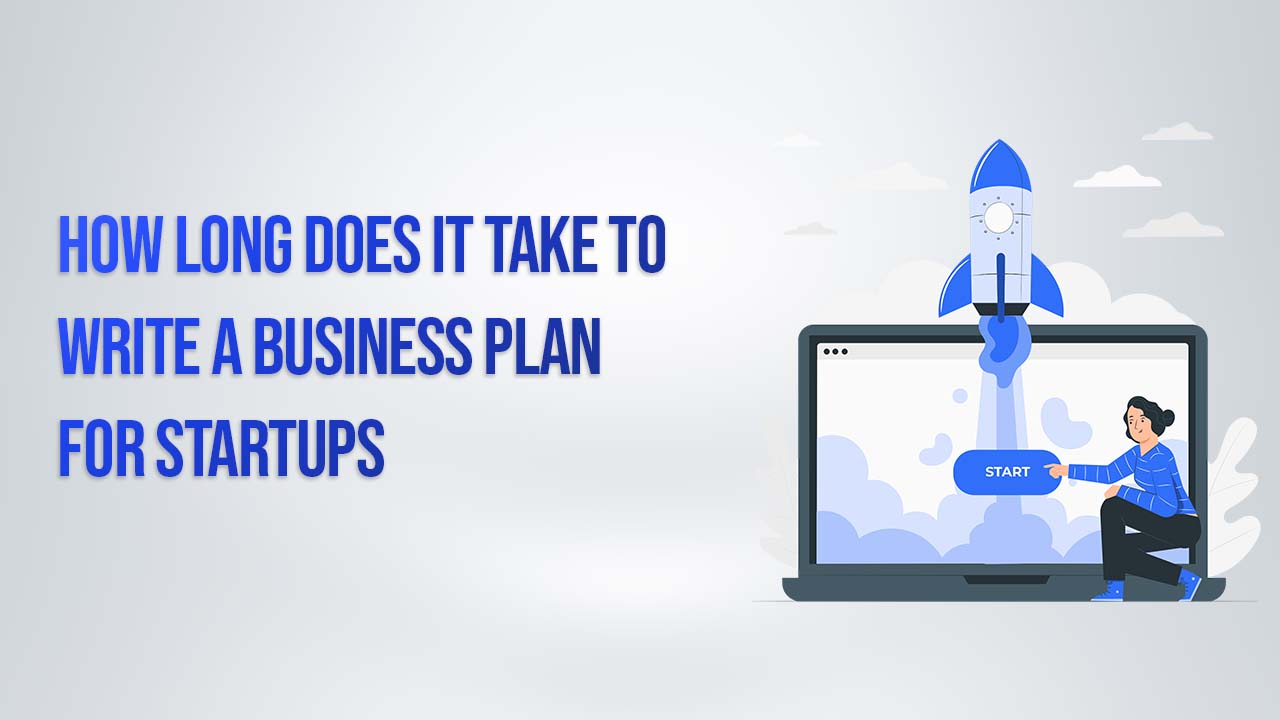Online coaching is coaching that takes place over the internet versus in-person. It can be done via a video or audio connection, or even through a messaging platform.
The initial step to starting online coaching is identifying your coaching niche and defining your target audience. After this, you need to choose the right coaching platform.
All online coaches can benefit from setting up the following essential systems:
- An online education platform
- A project-management
- A social media management platform
- An email marketing software
- A design tool
- A tool for setting up and keeping track of meetings
- A reliable video conferencing software
These tools can help your business generate profit and operate at high efficiency. Below, we look into all of these categories in a bit more detail.
In this guide, we shall list the most fundamental online coaching platforms you need to grow your online business.
Vonza
Vonza is an all-in-one platform with multiple features like course creation, email marketing, customized dashboards, website builders, landing page templates, Vonza school, and more.
A better way to scale your coaching business is by creating one-to-many online courses. This way, you can reserve your one-on-one coaching sessions for high-profile opportunities, while having your core coaching program accessible to many clients through online coaching platforms.
Vonza is a flexible and powerful platform for creating online courses. You have all the features you can think of to create a custom engaging learning environment.
Top Vonza Features
- Email marketing
- Sales funnel
- Membership sites
- Affiliate management
- Website builder
- Online store
- Online appointment scheduler
- Forms builder
- Payment gateway
Notion
Notion helps users schedule tasks, manage files, save documents, set reminders, keep agendas, and organize their work. Notion allows writing & pasting equations in the form of blocks or inline, as it supports LaTeX.
Notion is the only workspace professional coaches need to manage their business.
It can be used to host documents, project workflows (e.g. kanban boards), client details, and much more. The possibilities are truly endless.
Features
- Connect clients to their dedicated projects in Notion to track their progress
- Write down and review coach and client meeting notes at any time, on mobile and desktop
- Create a custom roadmap and milestones for every client
- Share FAQs or descriptions of your practice with prospective clients
- Keep all information related to your practice in one place
Canva
Canva is a powerful design tool that can be used in education to create projects that not only look great but also help teach students the basics of digital design.
We all know how important visual content is in nearly every aspect of business, from website branding, all the way to social media.
Unless you’re a graphic design coach, chances are, creating design assets is something you’d be happy to delegate or simplify.
Canva is a design platform that makes it easy to create beautiful images, videos, presentations, print collateral, and much more — without advanced design skills.
Features
- Thousands of templates for any use case to get you started
- Real-time collaboration on designs with others (for example, someone on your team or an external designer)
- Testing, sharing, and printing your results instantly
Buffer
Buffer is a social media management platform that helps you do it all. You can queue social media posts for any platform on a custom schedule, analyze engagement, and get notified about any comments to quickly reply from your desktop.
Features
- Publish and schedule content for Instagram, Facebook, Twitter, Pinterest and LinkedIn from one place
- Analyze performance for every social channel and create easy-to-read reports with a few clicks
- Quickly reply to comments on any social channel
- Create a mobile-friendly landing page to use in social media bios to present your coaching services, sell products, book appointments, and more
Mailchimp
Mailchimp is an all-in-one marketing platform that helps you manage and talk to your clients, customers, and other interested parties.
Email marketing is known to have a very high ROI. It doesn’t require a big upfront investment, but it can be essential for converting leads into paying customers.
You can, for example, use social media to sign up people for your newsletter and then send valuable content (e.g. blog posts, ebooks, insights) and CTAs (e.g. register for a course, book an appointment) straight to your contact list’s inboxes.
Features
- Start with an email template or build your own with a drag-and-drop editor
- Create branded designs on the fly with Mailchimp’s Creative Assistant
- Improve your copy and layouts with the automated Content Optimizer
- Build behavior-based automated client journeys to drive engagement
- Analyze every aspect of your email campaigns with detailed reports
Calendly
Calendly is your hub for scheduling meetings professionally and efficiently, eliminating the hassle of back-and-forth emails so you can get back to work. Create your free account.
These days, arranging meetings is like a never-ending game of ping-pong you just keep emailing each other forever.
Multiply that by the number of meetings you need to schedule on an ongoing basis, and scheduling might end up taking hours of your time every week.
Features
- Create a shareable calendar that lets your clients know when you’re available and helps them book meetings
- Connect up to 6 calendars
- Create meeting polls where multiple clients can easily agree on a perfect time for a group coaching meeting
- Embed your calendar on your website
- Accept payments for appointments through PayPal or Stripe
Zoom
Zoom is a video conferencing platform that can be used through a computer desktop or mobile app, and allows users to connect online for video conference meetings, webinars and live chat.
Zoom allows you to quickly create and join audio and video meetings from any device. It works just as well with one or 100 participants, and features collaboration tools, screen sharing, chats, and more.
Features
- HD video for all participants
- Free VoIP (Voice over Internet Protocol) calls
- Screen sharing and meeting recording
- Group chat with searchable history and file sharing
All of these tools mentioned are available for you all in one place on Vonza.com. Sign up today for Vonza’s 14-day free trial, to start enjoying all those benefits.