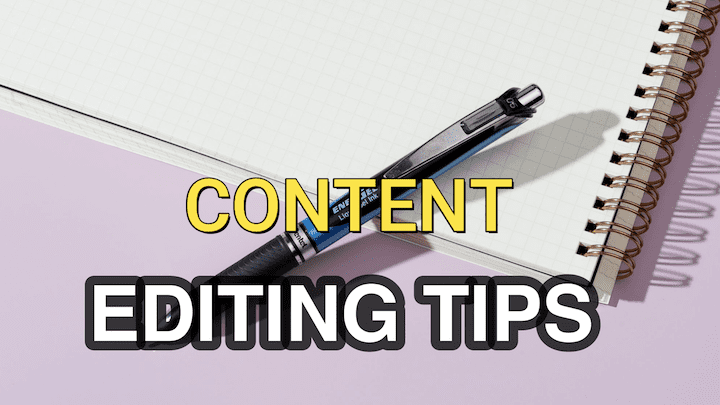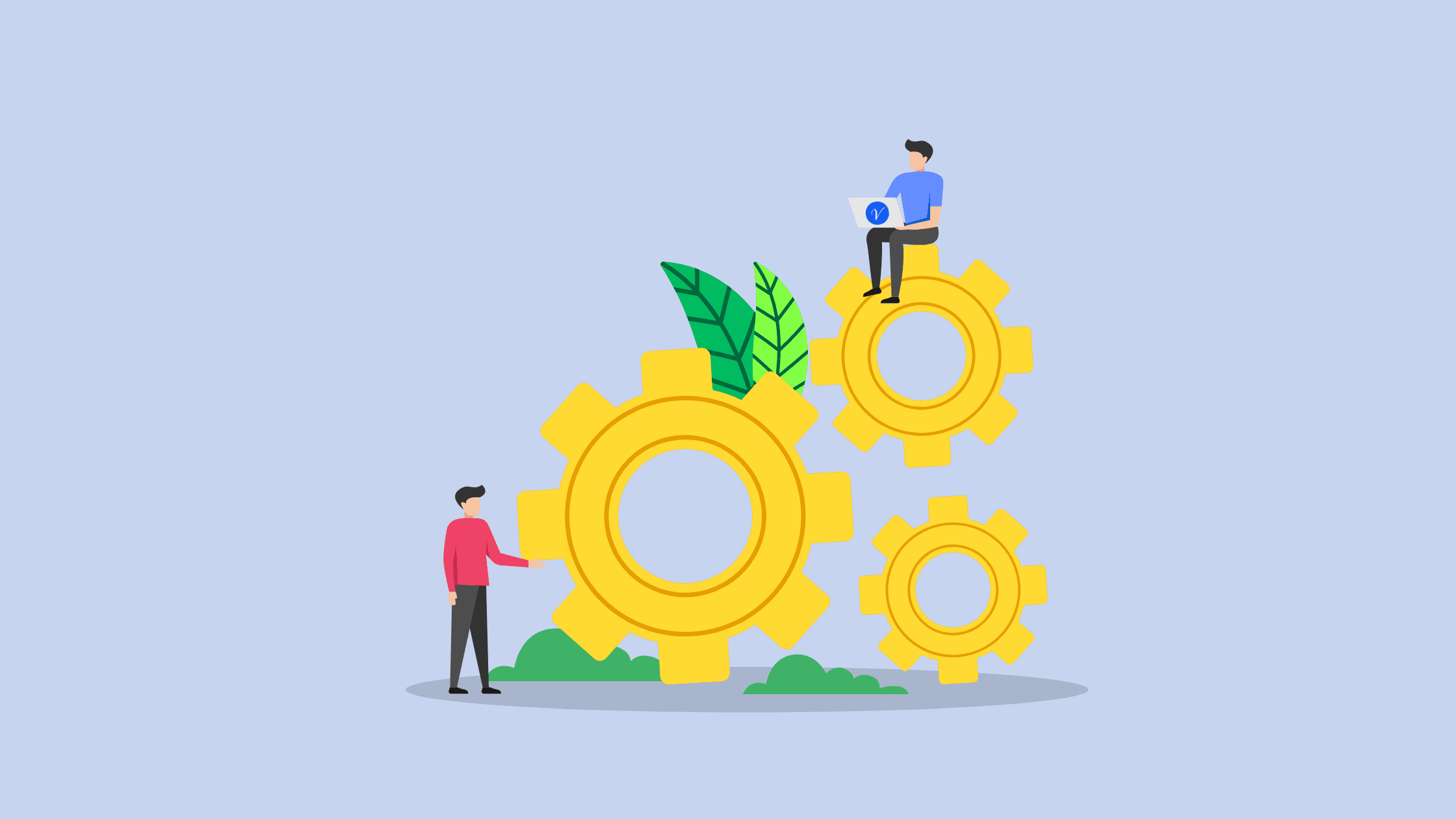8 Vital Content Editing Tips For 2024
Correcting spellings, punctuations, and tenses in your articles is referred to as Copyediting. On the other hand, Content Editing focuses on the entire structure of your article.
Content editing requires you to review your target audience, theme, structure, conciseness and consistency of your content. The following tips will enable you to edit your content better…
1. Decide Content Format
The format you use is usually determined by the type of content you create and the goal you wish to achieve.
For example, if you wanted to inform readers in detail, you would use the expository format. If you wanted to convince readers to buy your services, you would use the persuasive format.
The major Content Formats are:
- Expository – intended to explain or describe something.
- Descriptive – intended to describe something.
- Narrative – to tell a story.
- Persuasive – to make people take action or believe in something
- Creative
Examples of Creative content are:
- Blogging.
- Visual content (videos, images, and infographics)
- Case studies.
- Ebooks and guides.
- Social media posts.
- User-generated content.
- Newsletters.
- Research and data.
2. Create Content Outline
Outlines not only make drafting a breeze, but they also simplify the editing phase. Content editing goes much more smoothly when an outline is used in the initial phases.
There are several types of effective outlines. The outlines below are listed from least to most detailed.
Scratch Outline
A scratch outline is not as detailed. It’s essentially a list of main points without much detail. Many writers already use this type of outline without even knowing it.
Informal Outline
An informal outline is a bit more detailed than a scratch outline. It provides more insight into each developing point and groups related points together. This provides you with a clear idea of which points go together, improving the flow of your article.
Outline Tree
The outline tree offers a more visualized representation of how major points relate to each other. It can be as detailed or bare as you wish.
It’s great for content editing because it allows you to move whole sections around without having to actually move them in the article itself.
Formal Outline
The formal outline is similar to the outline tree in that it can be as detailed as you want it to be. The only difference is that it’s not as much a visual representation. Instead, the formal outline is essentially a highly detailed bullet list.
3. Use a Consistent Voice
The voice of an article is somewhat determined by the format of the article. The format dictates whether or not things like humor and hyperbole are allowed.
The format is content editing, but there’s an even more broad view at play here. Stepping back from the article, the voice also needs to be consistent with your brand identity.
4. Master Parallel Structuring
Traditionally, it was a common consensus that one paragraph should house one idea. Recently, however, it has become a good practice to break up bulkier paragraphs into smaller, bite-sized paragraphs.
For complex sub-topics, incorporate parallel structuring to keep readers engaged.
Parallel Structuring is defined as “using the same pattern of words to show that two or more ideas have the same level of importance.
5. Make Use Of Transition Words
Since we’re on the subject of paragraph editing, ensuring a smooth transition from one sub-topic to the next is crucial.
The most effective means of producing a smooth transition is the use of transition words.
In your content, use transition words like:
- Nevertheless
- However
- In addition
- First
- Consequently
- In contrast, etc
6. Encourage Readers To Take Actions
Assuming you hook your readers from the start, there’s a good chance they’ll end up at the end of your article, the second most valuable piece of real estate.
This is your chance to tell readers what to do next. You do this with a Call-to-Action (CTA). Encourage readers to take action using:
- Social share buttons
- Comment box
- Social follow icons
7. Check Your Content Look on Devices
Web pages look a lot different on smaller screens. What’s more, Google penalizes websites that don’t incorporate a responsive theme that changes depending on the type of device being used to view the web page.
Paragraphs that look small and suitable on a laptop or desktop will look much larger on a smartphone. View your article or web page from your smartphone as you go through the editing phase.
8. Use Content Editing Tools
Errors are normal in writing. The good news is that there are various word editing tools to make writing easier. The following tools will enable you to find and correct errors in words:
- Grammarly
- MindMup
- Evernote
- Online Dictionary
- Copyscape
- Vonza
Grammarly
Grammarly checks for grammatical errors provides vocabulary enhancement suggestions, detects plagiarism, and provides citation suggestions.
For bloggers, install the Grammarly extension for chrome and brave browsers to make blog posts easier for you to create.
MindMup
Mind is a great content editing tool. The main features of MindMup are:
- Social Media Sharing.
- Project Planning & Management.
- Real-Time Collaboration.
- Organization Administration.
- Notes & Attachments.
- Storyboards.
Online Dictionary
Online dictionaries help you check the correct meaning of words, spelling, definition, usage, synonym and antonym, syllable division of word, etymology, plural form, a word’s part of speech, and sample sentences of a word.
Online dictionaries can also make the language alive by supplementing audio pronunciation and voice record functions.
Copyscape
Copyscape Premium provides more powerful plagiarism detection than the free service, plus a host of other features, including copy-paste originality checks, PDF and Word file uploads, batch search, private index, case tracking, an API, and WordPress integration.
Vonza
While we aren’t a “content editing service” per se, we do edit a lot of content! Our process is to create and promote content for us and to try to rank that content on Google.
With that being said, any article we produce for customers is refined until each client is completely satisfied with the piece. We handle all edits and revisions, including formatting, wording, design, and more. Find out more about how our content creation and promotion services work here.