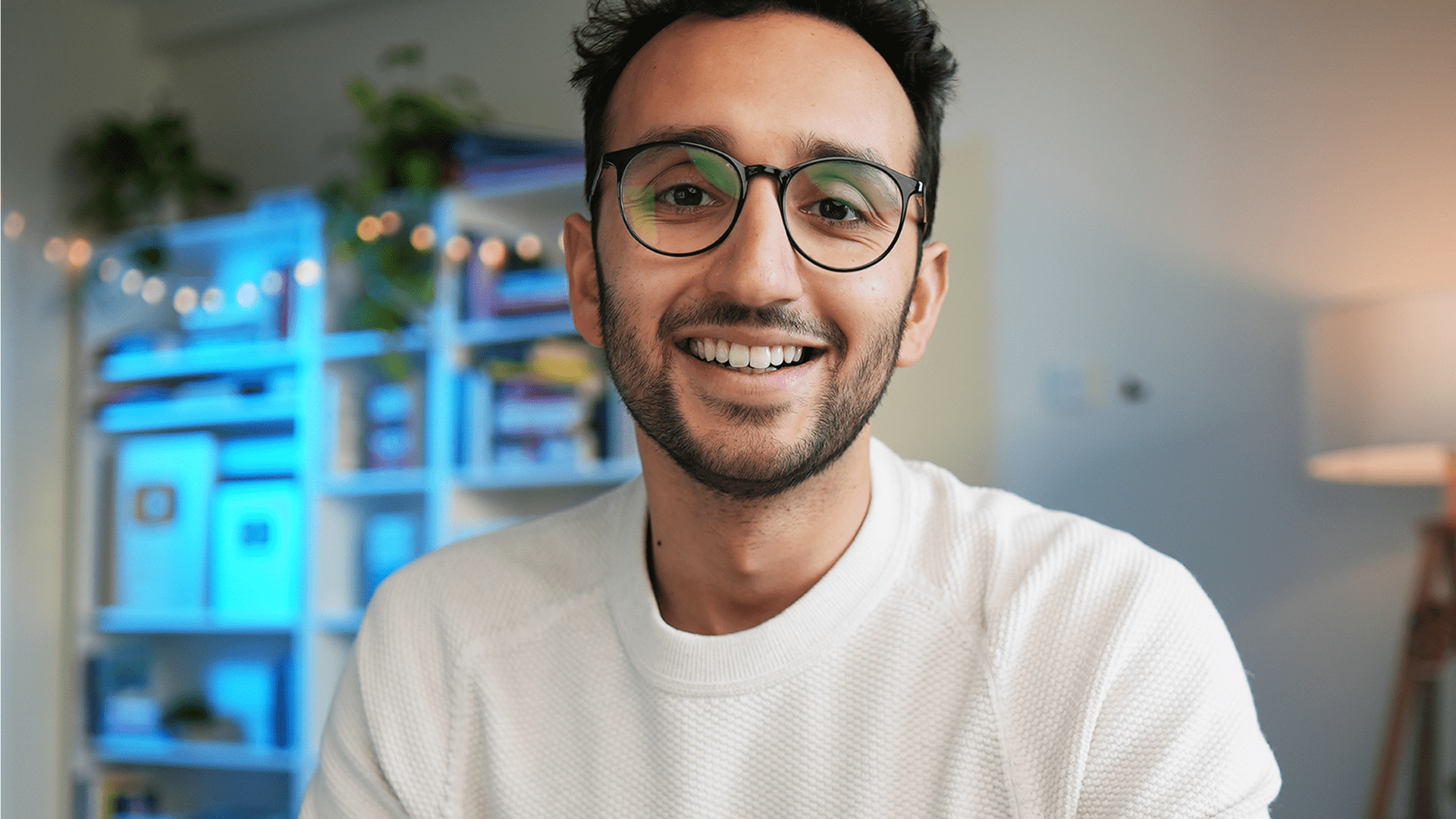When it comes to building an engaging online space, choosing the best online community software can make all the difference. These platforms are designed to bring people together, whether you’re fostering brand loyalty, hosting meaningful discussions, or sharing exclusive content with members. In this guide, we’ll explore the 20 best online community software for 2025, helping you find the perfect fit for your unique needs.
What is an online community software?
An online community platform is more than just software; it’s a virtual hub where people connect, learn, and grow. Think of it as the modern-day campfire—a place to share stories, build relationships, and feel a sense of belonging.
The most common thing among these 20 best online community software is that it doesn’t just connect people; it empowers creators, businesses, and brands to thrive by offering tools to customize experiences, monetize content, and analyze engagement effectively.
Once we sat around campfires telling stories. And the heart of an online community isn’t that different.
A great community platform gives us a place to belong.
Start 14-day Free Trial on Vonza
Types of Online Community Software
Community platforms are built for different things. For example, Discord is a great (and free) platform that’s “just for fun,” but you wouldn’t build a business there.
We usually see three types of people looking for great online community software. You need to choose the right platform based on your needs.
The Three most common use cases for these 20 best online community software:
- Enterprise – These are established businesses in need of a brand community. They often look for robust and brandable community platforms like Vonza to grow the business.
- Digital business – whether you’re a coach, fitness instructor, or mastermind leader, starting a membership business means finding the right community platform. You’ll need a platform that fits your budget, offers robust community features, and allows you to integrate payment gateways and bundling options. This way, you can easily sell memberships, courses, events, and more while growing your digital business.
- Personal – These are hosts looking to bring people together for fun. They go to platforms like Facebook, Discord, etc that are free and easily accessible but don’t have robust community engines, monetization options, or branding.
Which of these descriptions apply to you? Know the level of platform you’re looking for and choose your community solution.

Tip: Give yourself room to grow, and migrate to a community when needed.
Start 14-day Free Trial on Vonza
What should you look for in the 20 best online community software in 2025?
- Great content options (e.g. discussion posts, polls, surveys, and Q&As). A community thrives on content that its members create. The easier it is to create what they want to do, the better this will be.
- Flexible Spaces or subgroups. Not every member wants the same thing. Spaces let you organize people and content (ex. A course Space vs an event Space).
- All-in-one platform – Vonza is the all-in-one platform that effortlessly streamlines the complexities of running an online business.
- Course platforms. If you have something to teach, make sure your community platform can host a live and/or pre-recorded course.
- Live streaming and live events.
- Multiple ways to monetize through events, paid memberships, subscriptions, and online courses.
- Detailed member profiles and community analytics.
- Integrations and Embeds. No software does everything. Your community should easily integrate with the relevant software you need.
Top 20 online community software in 2025
1. Vonza
Best All-in-One Online Community Platform with Advanced Features
Vonza is top-rated among the best online community software. According to Forbes, businesses are leveraging online communities to create valuable ecosystems that transcend traditional boundaries. Vonza, with its innovative all-in-one online business platform, has reached more than 15,000 customers in over 40 countries across the globe as it continues to expand its offerings.
Vonza mixes content, courses, community, commerce, and events on an intuitive yet powerful platform. Only Vonza offers the magic of online community software designed to create connections between members and generate money as well.

Some of the Vonza’s biggest perks
- All-in-one platform: Vonza truly is an all-in-one platform. You can build your entire website, create landing pages, host your online course, and manage your email marketing – all within your Vonza account. This means no more juggling separate tools and subscriptions!
- Easy to use: Vonza is known for its user-friendly interface. You don’t need to be a tech pro to find the intuitive website builder and Vonza course builder easy to navigate.
- Built for selling: Vonza makes it easy for you to sell your digital and physical products. From built-in checkout pages to marketing automation tools, Vonza is designed to help you make all the money from your online courses and membership sites.
- Great customer support: Vonza offers 24/7 customer support to help you with any questions or issues you might encounter. They have a robust knowledge base and provide live chat and email support.
- Community and resources: With Vonza, you’re not alone. They have a thriving community forum and Vonza University, packed with resources and well-grounded instructors to help you succeed.
Start 14-day Free Trial on Vonza
Vonza Features
- Discussion forums, video content, text & articles, polls, live streaming, and more built-in
- Dynamic course platform with course communities, a versatile LMS, live events, course discussions, and all-member chats
- Tons of branding flexibility to customize–even light or dark mode.
- Enhanced analytics, with a custom dashboard
- Unlimited members, admins, and moderators on every plan
- Integrated email marketing, landing pages, and other sales tools
- Easy to navigate with some advanced features for course creation, landing page copy, and scripts
- Tons of free support in the Vonza Community.
- One of the most affordable community platforms with 50% off your first 3 months.
Pricing
Start from $39/mo. Check our pricing page for more info.
2. Mighty Networks
Mighty is a community platform with an email marketing platform, that mixes content, courses, community, commerce, and events on an intuitive platform. Like Vonza, Mighty Network has built-in integration to mix, as it is second in the list of 20 best online community software with an email marketing platform and software embeds like Calendly.

Mighty Network Features
Pros
- Discussion forums, video content, text & articles, polls, live streaming, and more built-in
- Dynamic course platform with LMS, live events, course discussions, and all-member chats
- Integrated community AI that can instantly create course outlines, landing pages, and member profiles.
Cons
- Limited integrations: Challenges with third-party integration and only supports stripe for payments
- Basic course features lack advanced educational tools, including custom field options on the user’s profile settings.
- User experience issues in the form of a clunky interface that can overwhelm users, especially larger groups.
Pricing
More expensive compared to Vonza, price starts from $41/mo.
3. Discord
Free community platform
Discord, ranked third among the 20 best online community software, was originally built for gamers but now hosts all kinds of free communities. While it recently introduced a paid subscription option, this feature is currently limited to users in the United States and comes with a 10% revenue cut. However, Discord lacks the robust features needed to build a true community business, and its limited customization options make personalization a challenge.

Pros
- Free community forum engine with chat options
- Good for streaming
- Popular among gamers
Cons
- Limited community features
- Almost no way to build a real community business (+ Discord takes 10% of anything you do earn)
- No branding options (here’s why branding a community is important)
Pricing
- Free
4. Geneva
Free video chat platform
Geneva is a community platform and chat app with chat rooms, forums, video, and audio-only rooms. It’s great for hosting different kinds of video-based conversations. Geneva comes with an events calendar and virtual events (including RSVPs), application forms, moderation features, and the option to add admins.

Geneva is free, which is great! However, it’s missing monetization features–so it’s not good for a paid community of any kind.
Geneva Features
Pros
- Chat features with video, audio, and different rooms
- Virtual events hosting & traditional blog posts
- It’s free
Cons
- Can’t be monetized
- Minimal member-management features
- Not good for a large community
Pricing
- Free
5. Hivebrite
Built for Alumni Management
Hivebrite community platform is built specifically for alumni networks. It also has a content management system, dedicated subgroups where students and alumni can connect, a branded mobile app, and a job board feature.

Hivebrite comes with a built-in event management system for in-person events, including calendars, invitation emails, ticketing, online payments, and integration with social networks. The downside of Hivebrite is its lack of a virtual event feature. This means bringing your alumni together for virtual meetings, coffee hours, or training sessions, you’ll need to integrate it with a separate event or virtual event app.
Hivebrite Features
Pros
- Alumni networking app with dedicated subgroups
- CMS + Custom feeds
- Live event management.
- Job board, data and analytics
Cons
- Community-building features are extremely basic
- No live streaming, video, or courses
- Very limited virtual event features
Pricing
- Starts from $8,000 yr.
Other Top Best of Online Community Software in 2025
6. Higher Logic Vanilla
Best Corporate Forum-Only Platform
Vanilla Forums are used to add customer communities to corporate websites. It can be customized, and it has community management features. Members can publish content, create groups and subgroups, and add questions and polls.
While Vanilla Forums offers companies a chance to build customer support and engagement, access to a knowledge base, and useful integrations, it is only a forum feature. It doesn’t have options to sell memberships, subscriptions, or online courses. So, if you’re looking for a community to monetize, Vanilla might not be the right choice for you.

Vanilla Forums Features
Pros
- Corporate forum solution
- Some customization features, reporting, and gamification
- Moderation tools + integration with business apps like Salesforce and Zendesk
Cons
- No real features other than a forum (e.g. no courses or payments)
- Limited subscription tools
Pricing
- Est $9,000 – $150,000year
7. Disciple
Enterprise Branded Apps
Disciple is an enterprise community software with a community platform, and things like an activity feed, discussion forums, Q&As, and content creation–text, videos, and images.

Like others on this list, Disciple has member management tools, analytics, and a built-in email feature. And it can be used to monetize with subscriptions or gated content.
Unfortunately, Disciple app and the online community platform have different features and UX, so it’s not a unified experience.
Disciple Features
Pros
- Online community forum with good content options
- Sell subscriptions or gated content
Cons
- Different UX between the online platform and the app
- Outdated community features and feel
- Pricing increases the more members you have
Pricing
Prices start from £38/mo for the first 100 members (web only), £499/mo to include a mobile app (and up to 500 members), and £833/mo for a white-label mobile app. And virtually every feature is an add-on.
8. Kajabi
Kajabi is among the community platforms for course creators as a place to host an asynchronous course. Its new community feature is an improvement, but it’s still awkward for UX–especially compared to alternatives. But you’ll need a separate login to access your community, this makes it impossible to integrate well with a course. And to teach a live course on Community 2.0, the LMS isn’t integrated. It ends up feeling a bit like 2 separate products, which is basically what it is.

Kajabi Features
Pros
- Asynchronous course LMS with drip content, evaluation options, and customization features
- Integrated email marketing, landing pages, and other sales tools
- Some new AI features for course creation, landing page copy, and scripts
- Community 2.0 adds live streaming and video conferencing features
Cons
- Community 2.0 needs a separate login. It doesn’t connect to the LMS and has limited community functions.
- Customer service issues: reports of declining customer support quality and slow response time
- The extensive features can be daunting for beginners leading to confusion on where to start.
- One of the most expensive options on this list.
Pricing
- The basic plan is $149/mo for 3 products, the growth plan is $199/mo with up to 15 products. The pro plan is $399/mo with 100 products.
9. Bettermode
The Forum Platform for Corporations
Bettermode (formerly Tribe) is a white-label community platform for adding community spaces on brand websites. Its forum tool gives brands a place to create discussions, post content, and reach customers. On Bettermode, you won’t get access to standard community features like connecting members by location or common interests, and more. There’s no way to create and host online courses or live events, which limits how you can connect with members.

Bettermode Features
Pros
- Forum-based community with an explore function
- Organize conversations with “spaces”
- Custom domain & website builder
Cons
- Limited community functions
- No courses or live events
Pricing
- Starts from $599/mo with custom enterprise pricing
10. Circle
Circle community platform has features like discussion forums, live streaming and events, and different ways to create content. It also has member profiles that let your members showcase themselves and find like-minded people.
Circle lets you create memberships and bundles and gives way to monetize your community. You can create spaces and dedicate them to discussions, chats, courses, or events.
The downside to Circle is that you can’t put multiple things in the same space. You can’t chat in an event space or discuss a course space. This segmentation can hurt engagement. In addition, it’s a more costly option than an all-in-one like Vonza.

Circle Features
Pros
- Create discussions, chats, events, and course spaces
- Monetize memberships with subscriptions or bundles
Cons
- Only one feature per space. Courses can’t be mixed with events, with chat, etc.
- There are limits on seats for admins, members, spaces, etc. with additional costs to add more
Pricing
- Pricing starts from $89/mo for the community features, $199/mo to add workflows and customizations, and $360/mo for an enterprise plan with all features, dedicated services, and priority support.
11. Facebook Groups
Let’s talk about Facebook Groups. Since Facebook has a huge user base, and it’s free and easy to build a Group, some people host communities there.
It might be a good place to start.
As far as free online communities built on social media platforms go, Facebook groups work okay.

For larger communities or paid membership communities, Facebook is probably not the right place to host though.
- There are no payment integrations.
- It doesn’t do well for large groups.
- You’ll fight the algorithms.
- Plus, some people are hesitant to put their data on Facebook.
Facebook Groups Features
Pros
- Free & easy to use
- Good apps that integrate with a Facebook account
- Well-known and popular
Cons
- It’s a constant fight with the algorithm
- No monetization options
- You pay to reach your members
- No real branding options
Pricing
- Free
12. Slack
Slack is a workspace platform that helps teams organize work. It has channel and messaging features and basic member profiles–meaning it can host discussions.

While you can build a community on Slack in the big picture, it isn’t great for online communities. Its got limited member roles and limited content types, and it lacks the types of features to build out a full community business (events, courses, content gating, etc.) Slack also lacks monetization, so you can’t start a paid community on it.
It’s basically like Discord. Most Hosts outgrow it or find that their community fails due to a lack of engagement options. Let’s not forget that Slack works for virtual offices because people have to be there.
Slack Features
Pros
- Good chat & messaging features (it replaced email for the office)
- Organize conversations, tag relevant people
- Mix 1:1 chat and group conversations.
Cons
- No monetization
- Missing features for a vibrant community (content, courses, events, etc.)
- No personalization
Pricing
- From $8.75/mo per user up to enterprise-level pricing
Try Vonza Community AI Engine
Our AI engine is here to help you create a community name that feels like magic. Just share a few words about who your community is for and we’ll get to work. For more information, check our Terms. It’s the best and last all-in-one community platform you’ll ever need. There’s no stitching together integrations to get courses, community, and events–it’s all in one place
13. Wild Apricot
The Community Platform for Nonprofits
Wild Apricot is a community management platform created for nonprofit organizations. It has community engagement and discussion tools. But it’s really made to manage members in an organization or association. With Wild Apricot, you can create, organize and manage your member databases, use the platform’s website builder to create a professional-looking website, securely accept online payments, and manage virtual events. Plus, you can create subgroups for regional chapters, so that each can have its own website and community.

This software works great as a nonprofit membership platform. It’s not great for paid, robust communities.
Wild Apricot Features
Pros
- Forum platform & website builder
- Member databases
- Regional chapters & subgroups
- Branding options
Cons
- Dated look and user experience
- Limited community features (courses, gated content, etc. missing)
- No branded apps (despite being an enterprise solution)
Pricing
- From $60-$900/mo
14. Discourse
Best Open-source Community Platform
Discourse is a community software with open-source community code that they post for free on Github. Discourse gives you a discussion forum that’s simple, but effective. You can organize conversations and replies, and add moderators.
The downside to Discourse is that you do need to pay for hosting somewhere to do it for you, but it ends up paying $100/mo, which is more expensive than several of the community platforms on this list. Discourse is an okay forum engine if you’re a developer, but otherwise, you’re better to go with an all-in-one alternative that’s done for you (and potentially cheaper).

Discourse Features
Pros
- Forum with comments and moderation
- Custom code that’s open-source
Cons
- Extremely dated feel and user experience
- No community features other than a forum
- Requires development
Pricing
- From $50/mo
15. Memberium
Good for WordPress Community Platform
If you’re a diehard WordPress fan and looking for a community platform that’s a WordPress plugin, you could look at Memberium. It works like a content gate, barring off sections of your site to make them members only, and includes a community component. You can also pair it with an LMS plugin like LearnDash if you want to add a course.
Memberium Features
Pros
- WordPress plugin
- Gated content and member-areas
- Forum features
Cons
- Very basic and dated user experience
- Likely requires development to customize
Pricing
- From $37 or $57/mo depending on your CRM.
16. Memberful
Memberful is another WordPress option. It’s a plugin that turns your WordPress website into a basic membership platform, opening up the option to charge for a community. Memberful is not a community platform, however, but can be used to gate other community platforms like Discord and charge for access.

Although you don’t technically need WordPress to start a community with Memberful, it’s weak as an all-around community platform. It’s best as a plugin.
Memberful Features
Pros
- Membership plugin for adding content gates to WordPress.
- Sell memberships, courses, physical, and digital products.
Cons
- You would need to mix platforms together to get the functions of a good community platform (and it still won’t work as well).
Pricing
- $49/mo + 4.9% transaction fees
17. BuddyBoss
BuddyBoss is the last WordPress plugin we’ll list here. It comes with the tools you need to add community dashboards, profiles, posts, comments, and messaging. And you can even add events, job boards, or an online store. If you want to add a course to this offering, you’d need another plugin like LearnDash.

BuddyBoss Features
Pros
- WordPress community plugin with gated content
- Good community features like discussions, profiles, chat & messaging
- Options to add a white-label app
Cons
- WordPress plugins are often glitchy, and you need multiple plugins to get all the features
- The app is really basic
Pricing
- Web theme only from $299/yr. Adding an app starts from $179/mo
18. Skool
Skool is a community-style social media platform. People usually love it or hate it. It features really basic forums that feel something like Reddit–conversations you can join and respond to. There are also user profiles and a live event feature.

One of the things about Skool that seems to resonate with the people who like it is the “gamification” – Skool has marketed its gamification features hard, and they may be useful to some communities.
However, Skool has a lot of weak points which push it down this list.
- Unlike Vonza, Skool’s community features aren’t in line with a modern community platform. It’s a clunky discussion forum, with a running post list a bit like a Facebook Group.
- The features are ridiculously basic. You can schedule an event, but you need to host it on a different platform. You can “Create a course” in the settings tab. But the “course” is only a series of gated posts.
- There’s almost no way to add your brand to anything.
Skool encourages its Hosts to sign up other Hosts to the platform–if someone gets you to join Skool through an affiliate link they earn 40% of your membership fees.
Skool Features
Pros
- Discoverable, simple discussion forums
- Leaderboards
Cons
- Extremely basic UX
- Almost no native features
- It’s still more expensive than full community platforms
Price
- $99/mo + transaction fees
19. Telegram
Telegram is in between a community platform and social media, although it’s better for broadcasting than turning strangers into friends. It does mix chat functions and email with the option to send files, voice, and video messages.
The main community feature of Telegram is its channels and themed groups people can join. You can monetize a Telegram channel with paid subscriptions–although an integration is needed.
Telegram doesn’t let you build an interactive community where members can get to know each other. It’s built for top-down broadcasting and messaging.
Telegram Features
Pros
- SMS and chat app
- Broadcast features for reaching thousands of people at once
- Can be monetized (with an integration)
Cons
- It doesn’t have the features of a proper community platform. It’s built for top-down communication.
Price
- Free
20. LearnWorlds
We’ll round out this list with LearnWorlds–a great course platform with a basic community platform attached. LearnWorlds is a SCORM-compliant course platform with a website builder attached.
The community functions as a generic discussion forum, and you can create Spaces for individual courses. For course businesses with multiple teachers and admins, the instructors can follow the discussions in their course Spaces without seeing the whole community. Thus, the community platform is really basic, compared to the alternative
LearnWorlds Features
Pros
- Good SCORM-compliant LMS that can create courses and websites
- Integrated marketing tools for emails, funnels, and sales
Cons
- The community features are extremely basic
Price
- $24/mo, though, most features are on more expensive plans
Conclusion
Choosing the right online community software today is crucial in fostering meaningful connections and achieving your personal or professional goals. With platforms ranging from all-in-one solutions like Vonza to specialized options like Discord for casual groups or Hivebrite for alumni networks, there’s a platform tailored to every need. These tools enable seamless communication and collaboration and provide robust features like customization, monetization options, and analytics to support growth and engagement. Whether you’re an entrepreneur building a brand, a creator looking to monetize your content, or someone passionate about connecting people, the right platform can streamline your efforts and elevate your impact.
Explore the platforms that resonate with your goals, and don’t hesitate to take advantage of free trials to experience their features firsthand. Start with Vonza’s 14-day free trial and see how its all-in-one solution can revolutionize your community-building journey.
Start 14-day Free Trial on Vonza
This article was brought to you by Vonza